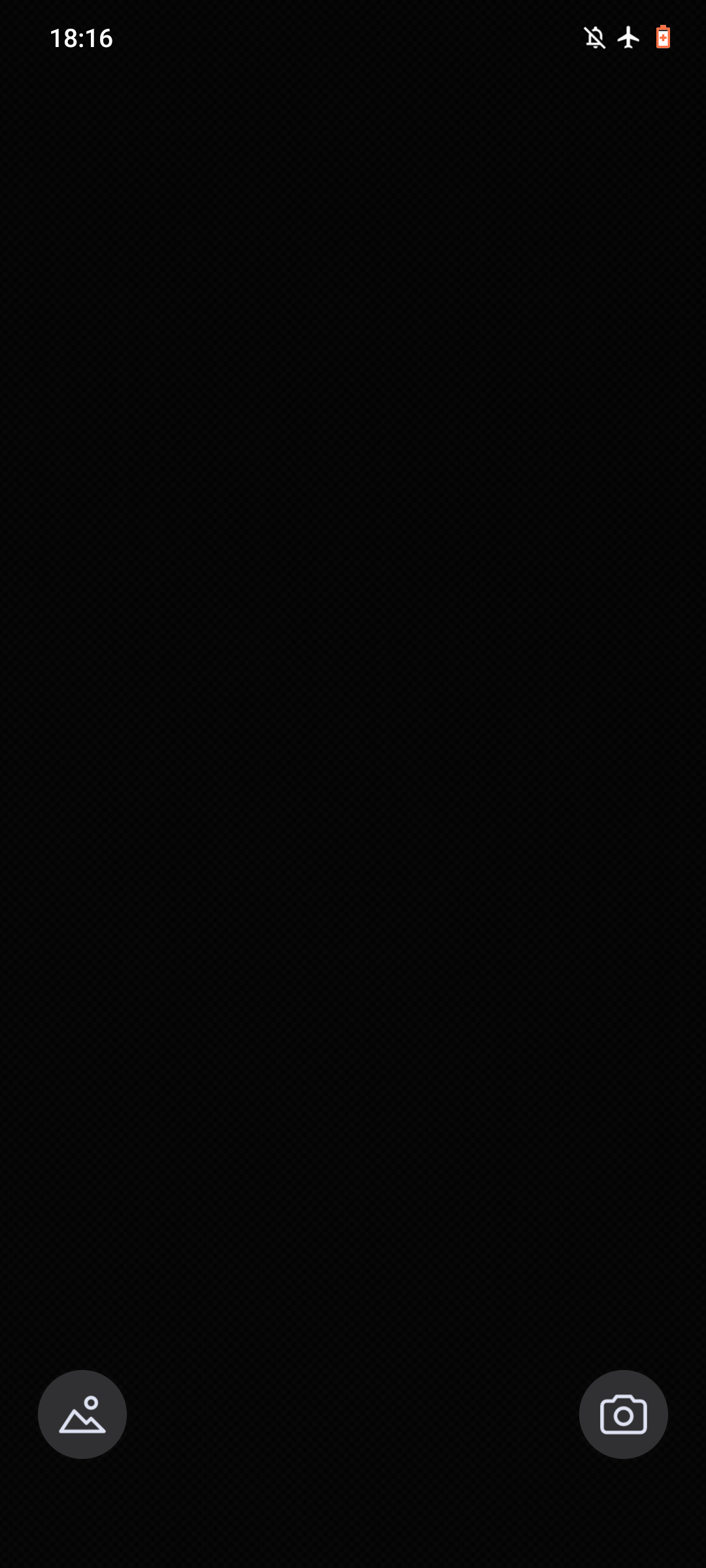Home / Technology / Android / Turn a phone into a digital camera
So the title is pretty self explanatory, in my journey with my new flip phone i encountered the problem of taking pictures, as the "dumb" phones have a terrible camera.
The guys in the dumbphones and digital minimalism suggest to get a digital camera, but i don't wanna spend more money and i also find them too big to carry around.
So i decided to utilize my smartphone, a Poco X3 NFC, that has a decent camera. But how to not fall in the trap of using it?
I used the universal-android-debloater tool to unistall literally every app and package from my phone except the camera app, the gallery and the file explorer! I was already using a vanilla rom (so no google services) so it was already pretty empty. i went so far to even disable some features to try to increase the battery life like uninstalling some bluetooth and NFC packages and setting in the Developer Settings of the phone that no app can run in the background.
The result is pretty nice, i'll keep it in my drawer and use it when i need it. i'll then move the photos from my new "camera" to my pc with the USB-C cable.
here's the new setting:
Kept Magisk because i need it to install the MIUI camera on a vanilla room, not a big fan of Gcams, they might be a bit better for photos but they are so unstable and don't take nice videos.
The gallery app is Simple Gallery Pro, simple, FOSS and has a little handy photo editor.
Finally i kept also Organic Maps because i never know when i might need it, but i don't count on taking my new "camera" with me every day so it's just for particular events.
Keeping the phone in stand-by with airplane mode, battery saving mode on, literally no apps in it and the few ones that survived the purge with every background limitations i could find in the settings seems to make it consume 3/4% in 12 hours. So i'll keep it turned off to not degrade even more the old battery it has, but i'm very happy with the result.