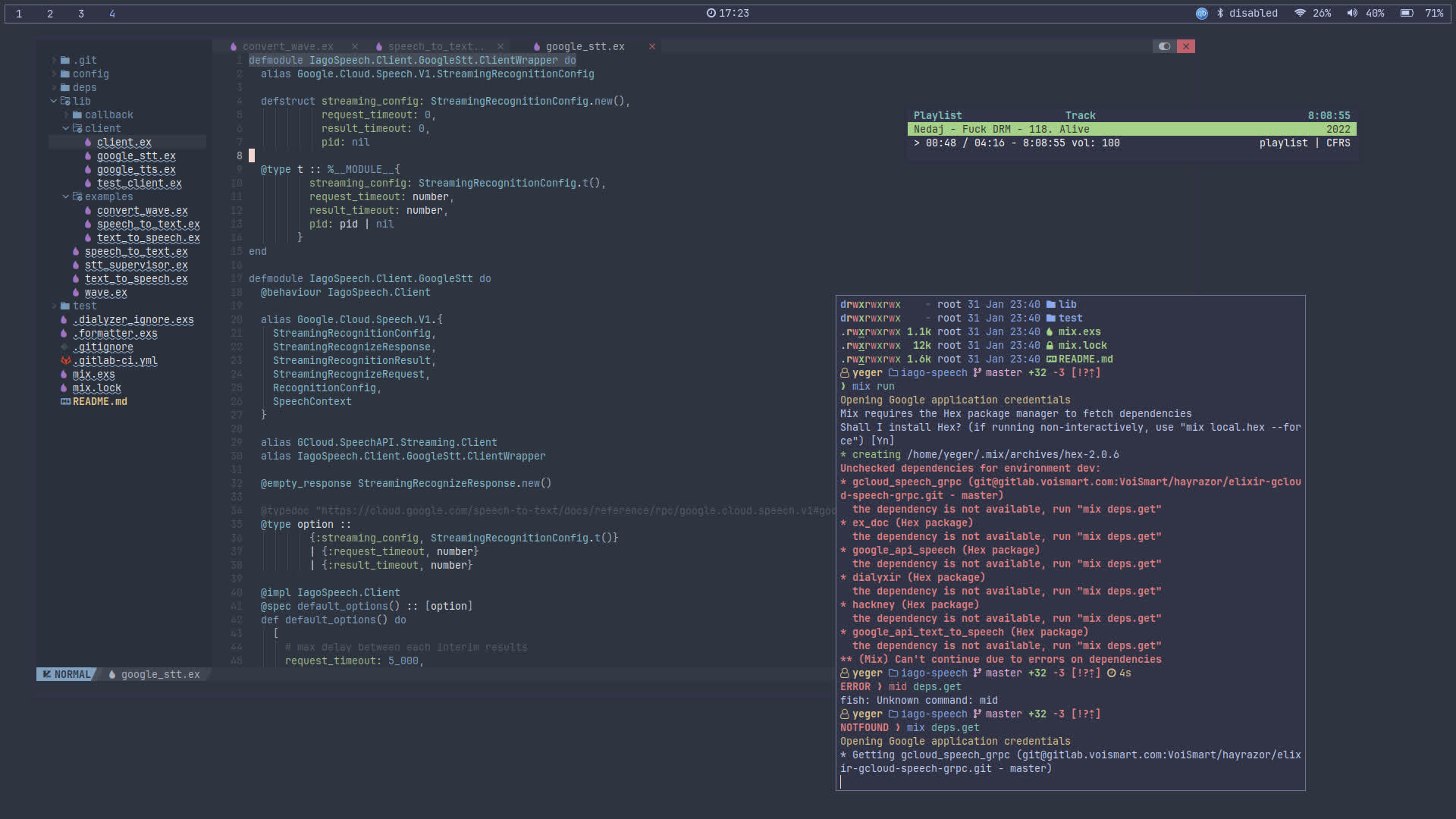Home / Technology / PC
I love my silly little laptop. I can do so many things with it. I love tinkering with it and fixing things. Here's some of them:- Battery Life
Of course my battery is fucked, from time to time it stops working. The laptop still recognizes it, buta lways at 0%. Sometimes it holds the charge even if it shows 0%, some others no. Usually after a couple of days, after some time charging and decharging cycles depending if it allows me to use it while not being plugged, it works again. I think it's a hardware issue, probably something about the chemistry inside it or the connector. idk, but i'll keep it like this cause it's still working mostly! I noticed that if i always keep it above 30% i can avoid it for pretty long times. So, as it's a laptop and i use it often in my university or at work, battery life is a pretty important thing. I tried different settings and options. I found that the only one worth it is using TLP and TLP-RDW. Just let it do his thing automatically, and ALONE! Don't use any other program like auto-cpufreq or thermald. They are going to conflict and create issues. That's it actually, nothing else. Of course i minimize the usage of things dont use, from apps to bluetooth/wifi and use low brightenss and i can get away with 5ish hours of basic work. That's honest.
- Operating System / Desktop Environement
Of course i'm writing this because i just reinstalled Arch for the 100th time probably. It's something that i like actually. Having a clean system, not too mnay packages, light and efficient. Here's a fetch for u!
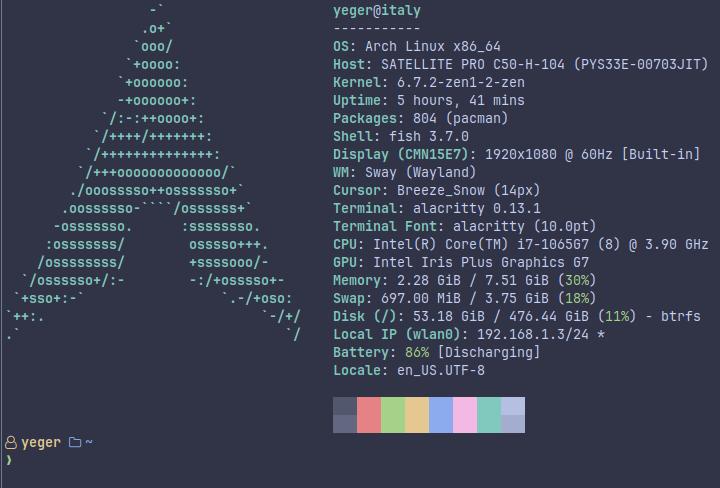 Arch is nice because of the AUR and of the huge support there's online. I started with some easier distros like Garuda but after not ,much time you can easily use the "real" thing and configure as you really prefer. This is ALACRITTY as a terminal with FISH for the shell. Why? no real reason, i'm used to them and i evolved my configs through the last 2 years to suit me perfectly.
I usw SWAY ad a window manager, it's light, configurable and i prefer wayland to x11, there's some hassles from time to time but it really smoother imo. I tend to use a lot of terminal tools like NVIM, CMUS, RANGER and similar. Once you get used to them there's no coming back. I like using my whole screen so usually i hide the top bar and use full screen windows or i use them stacked. Here's a little work setup:
Arch is nice because of the AUR and of the huge support there's online. I started with some easier distros like Garuda but after not ,much time you can easily use the "real" thing and configure as you really prefer. This is ALACRITTY as a terminal with FISH for the shell. Why? no real reason, i'm used to them and i evolved my configs through the last 2 years to suit me perfectly.
I usw SWAY ad a window manager, it's light, configurable and i prefer wayland to x11, there's some hassles from time to time but it really smoother imo. I tend to use a lot of terminal tools like NVIM, CMUS, RANGER and similar. Once you get used to them there's no coming back. I like using my whole screen so usually i hide the top bar and use full screen windows or i use them stacked. Here's a little work setup: